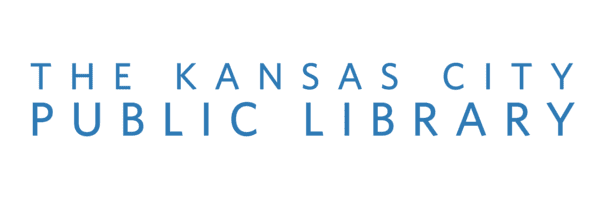8 Activities
28 Minutes
Intermediate
Contributed by AT&T, Learning Alchemy LLC, Michelle Frisque Consulting Group LLC, and the Public Library Association.
Topics: Software & Apps, Core
After you have mastered the basics, learn how to do more with your email account.
Activities in This Course
Click on a lesson below to begin.
1
Working with Attachments
07:00
Learn to view and download files that are attached to email messages you receive. Also learn how to share files by attaching them to emails you send.
2
Reply All & Forwarding
03:00
Learn to respond to email messages by replying to all or forwarding to someone new.
3
CC & BCC
04:00
Learn how to send a message to multiple people at once using the “CC” and “BCC” fields.
4
Saving Draft Emails
03:00
Learn how to save an unfinished email message as a draft so you can finish it later.
5
Spam and Junk Emails
03:00
Learn how to deal with unwanted email messages.
6
Organizing & Deleting
03:00
Learn how to sort email messages into folders and keep your inbox tidy.
7
Searching for Messages
02:00
Learn how to find old email messages using the search function.
8
Practice
03:00
Review what you have learned about email.